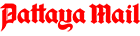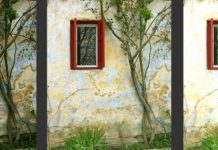“When all else fails – read the instruction manual” is always some very good advice, and the answer to many photographic problems can be found in it. However, this does pre-suppose you have read it, or even know where to find it. And even more importantly, know where to find the salient items from all the functions of today’s digital cameras.
When you speak the word “digital” it means you have entered the world of the drop-down menu. How I curse it! They have taken simple rotary dial adjustments and made them difficult because you have to scroll down menus and then scroll across and so forth, looking at the LCD screen on the back of the camera.
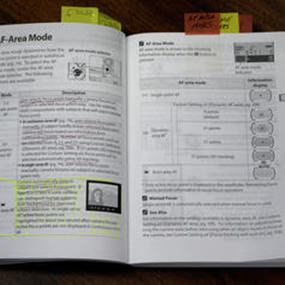
Of course, it can get even more difficult, as when the instruction manual that comes with your new camera is on a CD. The CD covers over 100 pages, and of course, is quite useless when you are in the field without a PC or any electronic device that can read CD’s (so far this ability is not available on the ubiquitous smart-phone).
Now the camera manufacturers don’t think they are making it difficult for you. In fact, they think they have made it easier for you! Instead of working out the correct exposure for any shot, they have done the sums for you and all you have to do is select the mode you want, be that fireworks, rainy overcast day, or snowflakes. But you may have to go through the drop-down menu to select the mode of course.
But, a printed manual generally comes with the new camera. Do not lose it. It is akin to your bible. But you must read it first before traipsing outside with the menu for sunset beach selected. Look at that again – read it first.
A few years ago, one of the readers, Don Griffith, wrote to me with some very good advice, for a confused amateur who had written, “I have trawled through the instruction book and menus for both turning it on and also extending the viewing time of the menus but I’m damned if I can find anything about either items.” He had also written, “A question though, I know most of the time it is power economical to leave the LCD off but occasionally it is needed for viewing. Any suggestions?”
I reprint Don’s advice here. And as it was extremely sage advice, so I suggest you read it. “I have a D40 and probably the instruction manual for it is exactly the same as a previous writer. Very badly laid out and confusing – vague language and far too many cross references for someone making the transition up to a DSLR to make total sense of.
“To this end it is very worthwhile investing in a third party book on the camera if one wants to get the best out of it.
“I got one from my local ‘Amazon’ – the beauty of using Amazon being I was able to read parts of it before I bought it to make sure I was not buying yet another confusing instruction book. I bought the cheapest available out of a surprisingly large collection that was on offer – and it has been a complete revelation and consider it has totally paid for itself in the first three or four chapters.
“For example, I have had the camera for 12 months and in the first chapter or so I learnt basic things that I was previously unaware of – like how to use the exposure compensation/aperture button.
“No doubt there are owners of other makes of DSLR cameras with much the same problem – if so it is also worth them looking for a book for their camera as well.”
By the way, when children play with the camera, you can end up with the situation, for example, where nothing on the LCD makes any sense, no matter what you do. The answer for that problem is to return to the shop and look hopeless, and the bright young thing behind the counter will fix it in less than one minute. Unfortunately, you and I are no longer “bright young things”.