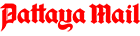Inside every piece of electronic equipment is a pre-loaded gremlin. For example, my ever-so-smart telephone (which is a lot smarter than me) will just not connect to the presumed destination. Why? I have no earthly idea, but I do know that if I open it up, remove the battery, say three Hail Mary’s and replace the battery it will now work.
Please Support Pattaya Mail
That gremlin is related to the DVD gremlin who allows a “menu” of sorts to be extracted from the DVD player and then displayed on the TV screen. You then scroll down (I am starting to dislike the “scroll down” instruction) and when you find language, you select appropriately. Job done, except you start mashing your thumb to a pulp pushing on the remote’s “enter” button and nothing happens. Now you open the back, remove the battery cover, give the batteries a twirl, put it all back together and Hallelujah you have the ability to select the language you want. Note I said “ability”, but that does not mean you will actually get the one you want, the gremlin will probably lock you on to Thai, but with luck you’ll get English sub-titles.
What prompted this week’s rant was the refusal of my camera to use flash, despite my turning it on. The little magic eye was there, but the flash burst wasn’t. Tried turning the camera on and off repeatedly. No flash. Tried turning the flash on and off repeatedly. No flash.
This looked like being a job for the expert. “When all else fails – read the instruction manual” is always some very good advice, and the answer to many photographic problems can be found in it. However, this does pre-suppose you have read it, or even know where to find it. And even more importantly, know where to find the salient items from all the functions of today’s digital cameras.
When you speak the word “digital” it means you have entered the world of the drop-down menu. How I curse it! They have taken simple rotary dial adjustments and made them difficult because you have to scroll down menus and then scroll across and so forth, looking at the LCD screen on the back of the camera.
Of course, it can get even more difficult, as when the instruction manual that comes with your new camera is on a CD. The CD covers over 100 pages, and of course, is quite useless when you are in the field without a PC or any electronic device that can read CDs (so far this ability is not available on the ubiquitous smart-phone).
Now the camera manufacturers don’t think they are making it difficult for you. In fact, they think they have made it easier for you! Instead of working out the correct exposure for any shot, they have done the sums for you and all you have to do is select the mode you want, be that fireworks, rainy overcast day, or snowflakes. But you may have to go through the drop-down menu to select the mode of course.
But, a printed manual generally comes with the new camera. Do not lose it. It is akin to your bible. But you must read it first before traipsing outside with the menu for sunset beach selected. Look at that again – read it first.
One of my readers came up with sage advice some years ago and that was to purchase an instruction book. “I have had the camera for 12 months and in the first chapter or so I learnt basic things that I was previously unaware of – like how to use the exposure compensation/aperture button.
“No doubt there are owners of other makes of DSLR cameras with much the same problem – if so it is also worth them looking for a book for their camera as well.”
By the way, when children play with the camera, you can end up with the situation where nothing on the LCD makes any sense, no matter what you do. The answer is to return to the shop and look hopeless, and the bright young thing behind the counter will fix it in less than one minute. Unfortunately, you and I are no longer “bright young things”.
 |
 |
 |